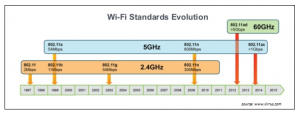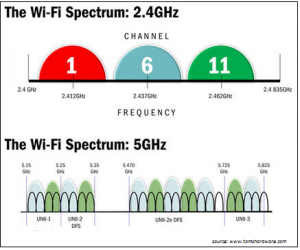It's no news that wireless is the new commodity. In fact, some countries now consider internet access as a basic human right! Everywhere you go, you demand wireless connectivity. It doesn't matter if it's LTE, 3G, WiFi, or any other standard, we all feel naked without being connected. You walk into your favorite coffee shop, your friend's house, or your work and the first thing you do is check for an available WiFi connection. Smartphones, tablets, thin laptops, laptops, desktops, TVs, thermostats, speakers – all assume WiFi availability in order to deliver on their promise of a life-changing experience. But WiFi hasn't become this ubiquitous quickly.
The Evolution of Wireless Standards
As a matter of fact, wireless Ethernet connectivity was very late to the network world. It started back in 1997 when the Internet revolution was at its prime. The IEEE Ethernet workgroup (group 802) released their infamous 802.11 standard that enabled up to 2Mbps over 2.4GHz. It was nothing less than revolutionary for two main reasons:
- It was a standard, meaning every manufacturer could quickly integrate it with the pre-existing 802.3 standard, and
- It was on a license-free radio: 2.4GHz.
Since the barriers for adoption were very low, that adoption took off quickly. The main drawback of wireless at that time was throughput. There was almost never enough bandwidth – the more you give developers, the more they need.
Wireless-N
The next iteration of the standard introduced 802.11a which delivered a whopping 54Mbps over another license-free radio: 5GHz. At the same time, IEEE introduced the 802.11b version of the standard for 2.4GHz radio. This created another problem: which standard should manufacturers and developers adopt? And why should there be two versions of a standard that both solved the same problem? To resolve these issues, the IEEE delivered its 802.11g standard that addressed both radios and brought everything back under one umbrella. However, 802.11g wasn’t a perfect solution – it brought 2.4GHz speed to what 5GHz already offered: 54Mbps. That was simply not enough for the 2000s with 1Gbps Ethernet taking over as the mainstream wired technology. The next evolution of the standard answered that challenge very well. The 802.11n revision delivered up to 300Mbps on 2.4GHz and up to 600Mbps on 5GHz! This version of the standard (also called Wireless-N) reigned supreme for a long time because the main focus at that time was on wired connected devices (given that Wireless-G was not enough for a long time) and the advances in technology made it very efficient to run traffic over what Wireless-N can handle.
Wireless-AC
However, the demand for higher throughput over the wireless medium soared in the late 2000s, driven by mass adoption of smart phones, tablets, and video on demand (VOD) services such as YouTube, Hulu, and Netflix. To address those challenges, the IEEE released 802.11ac (or Wireless-AC) in 2014. The new standard promises Gigabit speeds over WiFi and manufacturers have quickly jumped to adopt the standard on end devices. Apple in particular was among the first mass market consumer brands to adopt the new standard on its products. According to WiFi Alliance, Wireless-AC will take over as the mainstream WiFi standard by the end of 2015.
Radios and Channels
So we already established that WiFi operates on 2.4GHz and 5GHz radio frequencies. You can think of these two radios as two separate highways that connect a client (e.g. your smartphone) to the access point (AP). Just like highways in real life, the narrow highway was built earlier and runs farther but it's always congested. Thus, the 2.4GHz is more congested than 5GHz but it covers more surface area than 5GHz. Each highway has lanes that transmit traffic. In WiFi, those lanes are referred to as Channels. We mentioned that 2.4GHz is the narrow highway because it has only 3 lanes that don't overlap. However, 2.4GHz has a total of 11 channels available. This means that some of those channels overlap, causing more congestion (i.e. interference) on the highway (i.e. radio). As you can see in the picture below, channels 1, 6, and 11 are non-overlapping channels. So it's best that you design your multi-AP job using those 3 channels in order to reduce the amount the interference. Each channel is 20MHz wide and this is referred to as Channel Width.
On the other hand, the 5GHz radio has 24 non-overlapping channels as seen in the picture below. Since there are more channels available in 5GHz radio, the client and AP can combine multiple adjacent channels to transfer a message and achieve high speeds. This is called Channel Bonding and this is essentially one of the reasons behind higher throughput for different standards. In Wireless-N and on 5GHz radio, you will see the option of 40MHz channel bonding. If one channel is capable of sending 65Mbps traffic, then bonding two adjacent channels between the client and the AP will deliver 130Mbps. In Wireless-AC, you can combine quadruple that to get to 160MHz channel bonding capable of delivering up to 780Mbps (Wireless-AC is capable of sending more per channel, which I will cover in the next blog post).
| 2.4GHz | 5GHz | |
| Coverage | Higher (~300ft) | Lower (~90ft) |
| Number of non-overlapping channels | 3 | 24 |
| Interference from WiFi traffic | High | Low |
| Interference from non-WiFi sources | High | Low |
| Backward Compatibility | 802.11b/g/n | 802.11a/n/ac |
In summary, there are concrete differences between 2.4GHz and 5GHz radios as seen in the table below. In the next blog post, we will explore more about the differences between Wireless-N and Wireless-AC and the different sources of interference as well as the meanings behind industry jargon such as MIMO and 2x2:2. If you have any puzzling questions after reading this part, things will start to make a lot more sense in the following part as we unravel the second layer of complexity…
Ayham Ereksousi
Product Line Director