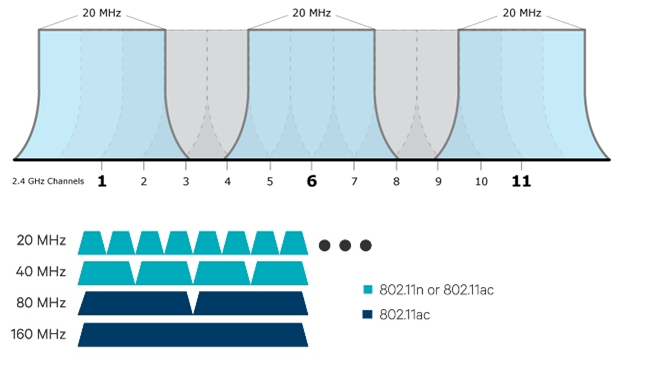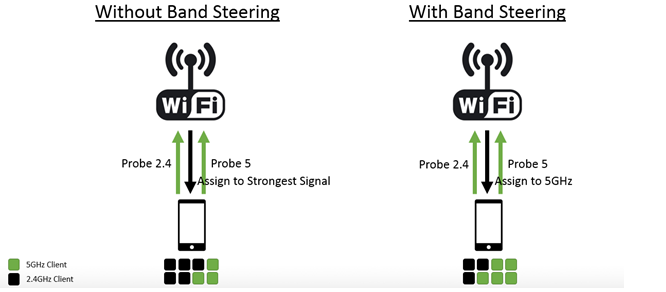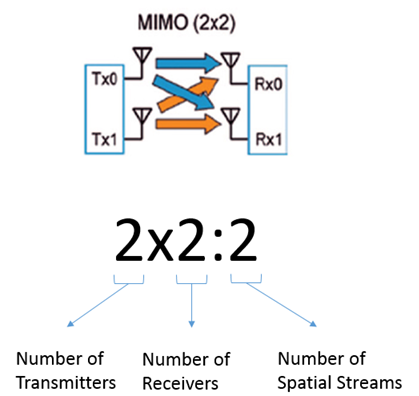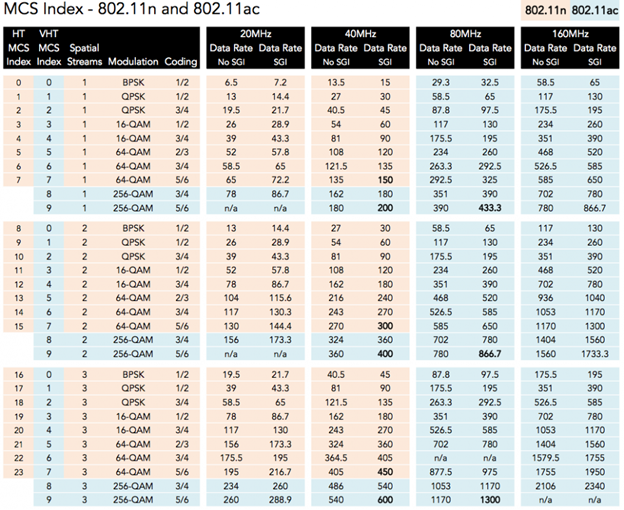I feel like in order to better explain the most recent updates in Wi-Fi technology, we have to go over a couple of industry terms. These topics will feel a bit sporadic, but I'll bring them all back together in the next blog, I promise!
SSID
Service Set Identifier is simply the name of the wireless network a client is trying to connect to. A wireless network can have one SSID that spans multiple access points, or you can have multiple SSIDs on one access point, or even multiple SSIDs on multiple access points.
A network admin can configure different SSIDs between or the same SSID on both radios. SSIDs can be assigned to VLANs so clients connecting to an SSID get their traffic tagged with a specified VLAN ID. SSIDs can also have different security settings. It's highly recommended to use WPA2-Personal, since it has the latest security protocols.
Some access points have a Guest Network setting, which is a separate SSID with an assigned DHCP server and subnet. This isolates unpredictable guest traffic from the rest of the network. For simple and easy deployments, it's recommended to configure one SSID on both radios, across all access points in an environment. This facilitates client roaming,
Channel Bonding
Channel bonding was introduced as an amendment to . It bonds two channels of 802.11g to achieve 108Mbps theoretical connection since each channel is capable of 54Mbps max.
When the Wireless-N standard was introduced, 40MHz channel width has been mistakenly (or not) referred to as channel bonding. 40MHz channel width in 802.11n combines two adjacent 20MHz channels to form one big channel in order to achieve higher throughput rates.
There are two caveats to this:
- Since wireless traffic is a two-way stream, both the client and the access point must support channel bonding in order to achieve the higher throughput. Some clients (e.g. Centrino laptops) don't support the option. So, it's best to configure the access point to be on Auto channel bandwidth mode.
- Having a wider channel makes the channel more vulnerable to interference. This is especially true on 2.4GHz where 40MHz channel width allows for only 2 non-overlapping 40MHz channels.
Therefore, it is highly recommended not to run 40MHz on 2.4GHz and run auto channel width mode on 5GHz. The good news is most access points support auto channel width selection option on 5GHz radio so the option is automatically negotiated with the client.
Band Steering
We explained the differences between 2.4GHz and 5GHz radios in our previous blog: the more devices there are on 5GHz, the better the entire wireless system becomes. This is essentially the purpose of band steering: move as many 5GHz-capable clients to 5GHz radio as possible. The key point here is that the client must be able to operate on 5GHz radio.
Let's assume we have a client (e.g. smartphone) that is capable of both 2.4GHz and 5GHz modes (i.e. dual band), and is trying to access an SSID that's configured to be the same on both radios. When the client is trying to access the wireless network, the client sends a probe to each radio on the access point asking to access either SSIDs.
Without band steering, the access point detects the strongest signal to the client and associates that client with the corresponding SSID. Given that 2.4GHz tends to have better coverage, chances are the client is going to be assigned to 2.4GHz radio. With band steering enabled, the access point always assigns the client to 5GHz because it's the better radio. This leads to a more optimized wireless system since less clients are contending on the limited 2.4GHz, and 5GHz provides faster speeds.
It's important to note that if a system has the SSID configured on both radios, the client jumps between both radios seamlessly as the client moves away from the access point. If SSID is configured on one radio only, band steering will not be available and client is only operating on that radio.
RSSI
Received Signal Strength Indicator (RSSI) is a measurement of signal quality received from the client by the access point. RSSI is a relative index, so the higher the RSSI value, the better signal quality the client is receiving. Network equipment manufacturers sometimes try to put absolute numbers, measured in dBm, to quantify the signal strength received by the client. The scale is -100 to 0, which means the closer the number is to 0, the better.
| RSSI Value | Signal Strength |
| > -60dBm | Excellent |
| -70 to -60dBm | Good |
| -85 to -70dBm | Fair |
| -100 to -85dBm | Poor |
Antennas and Streams
This is probably one of the most confusing topics in wireless. Prior to Wireless-N, access points had one antenna to broadcast traffic (Tx antenna) and one to receive traffic from clients (Rx antenna). With this configuration, there was only one radio chain (or stream) between the access point and the client.
Wireless-N brought a new technology called Multiple Inputs Multiple Outputs (or MIMO for short). MIMO allows access points to accept multiple streams from the same client—a maximum of 4 streams to be precise. So, an access point can have up to 4 Tx antennas and 4 Rx antennas to support up to 4 streams. This is referred to as a 4x4:4 access point.
The first digit stands for the number of Tx antennas, the second for the number of Rx antennas, and the last one the number of spatial streams that can be established with clients, as you can see from the illustration below. The antenna configuration can also be different between radios. For example, an access point can have 2x2:2 configuration on 2.4GHz and 3x3:3 configuration on 5GHz.
This is true with clients as well. A client must have 2x2:2 antenna in order to establish 2 spatial streams with the access point and achieve higher throughput. Below is a table of the typical client antenna configuration.
| Client | Typical Antenna Configuration |
| Smartphone | 1x1:1 |
| Tablet | 2x2:2 |
| Laptop/Desktop | 3x3:3 |
MCS Tables
Now that we’ve established what antennas and streams mean, let’s visit the below table. You normally find it in your access point documentation (or if you're looking up 802.11 on Wikipedia). The table lists the maximum theoretical speed that can be achieved between a client and an access point in the lab under the outlined settings and perfect conditions.
In real world scenarios, the maximum theoretical speed can only be achieved if the environment is completely free from any sources of interference, the settings on the access point correspond with the table, and the client is standing almost right next to the access point. And that's only the connected speed. Wireless is notorious for having high overhead (it's half duplex medium, remember?), which make the realized speed even lower.
The good news is that most applications don't require very high bandwidth, as you can see. Network equipment manufacturers sometimes make things more confusing by advertising 1200Mbps and 1750Mbps wireless access points. This combines the maximum theoretical speed on 2.4GHz and 5GHz, meaning the combined throughput going through the access point can - when the stars align - achieve the advertised speed. But it's very important to note that this advertised speed is not realized at the client level.
So, we have covered a good number of concepts that are relevant in the wireless world. These concepts are very important to understand as we explain the newest standard on the block: 802.11ac and how it is different from its predecessor: 802.11n.
In our next blog post, we’ll cover those differences as we dive deeper into Wireless-AC and why you should start adopting it.
Ayham Ereksousi
Product Line Director